Welcome to Buddy Developers! I’m Naveen. Today, we’re diving into the top five themes for creating directory websites using the Geodirectory plugin. Whether you’re building a directory site for local businesses, travel guides, or anything in between, these themes will give your website the professional look and functionality it needs. Let’s get started!
1. Blocksy
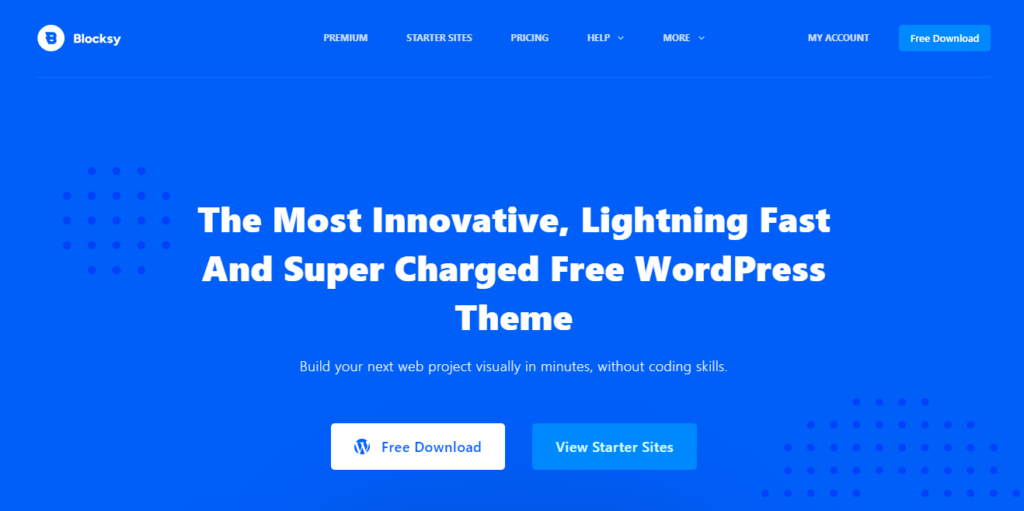
Blocksy is a powerful and highly customizable full-site editing theme that integrates seamlessly with your directory. It features a clean and responsive design, ensuring your site looks great on all devices. Since it uses the default WordPress editor, there’s no need for any page builders. This theme is Geodirectory’s in-house theme, so it has a special focus on Geodirectory compatibility. Blocksy also offers many child themes, which you can explore from their demos.
2. Astra

Astra is one of the most popular WordPress themes out there, and for good reason. It’s incredibly lightweight, fast, and highly customizable. Astra offers seamless integration with Geodirectory and comes with a range of pre-designed starter templates. This makes it easy to get your directory site up and running quickly while maintaining a professional appearance.
3. Listimia

Listimia is a versatile WordPress theme perfect for directory websites. With its modern design and easy customization options, it helps you create an attractive and functional site. Key features include seamless Geodirectory integration, responsive design, and advanced search capabilities. Ideal for building professional business directories, travel guides, and more.
4. Divi

Divi is known for its powerful visual builder, which makes designing your site a breeze. With Divi, you can create stunning layouts with ease thanks to its drag-and-drop interface and a wide range of design elements. Divi’s flexibility is unmatched, allowing you to customize every aspect of your site, from the header to the footer. This theme is perfect for those who want complete control over their site’s design without needing any coding knowledge.
5. Kleo

Kleo is a multipurpose theme with a focus on community and social networking. It’s perfect for creating a directory website with a social twist. If you want a directory site with community and social network features, Kleo is the best choice for you. Its versatile design and robust functionality make it easy to create an engaging and interactive directory website.
Conclusion
Here’s our roundup of the top five themes for Geodirectory websites. Whether you need a theme with versatile features, a simple setup, or advanced customization options, these selections cater to various needs and preferences. Click on ‘Hire Us‘ for more information.













