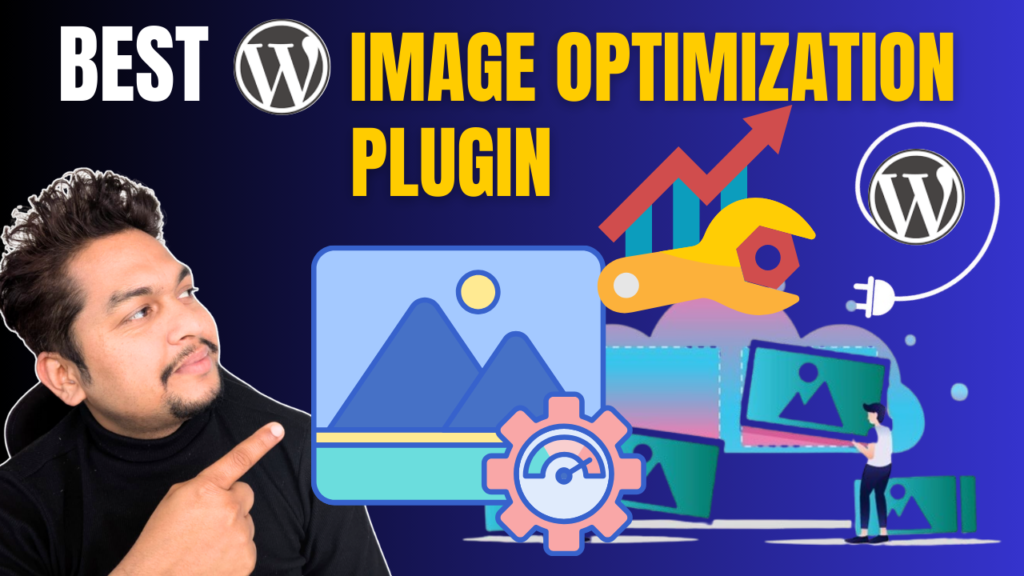Images play a crucial role in enhancing the visual appeal of your website, but large image files can slow down your site’s performance. To maintain speed and improve SEO without compromising quality, using an image optimization plugin is essential. Here are the top WordPress image optimization plugins that can help you boost website performance.
1. EWWW Image Optimizer
EWWW Image Optimizer is an excellent tool for automatically optimizing images upon upload. It supports multiple file formats, including JPG, PNG, GIF, and PDF, ensuring that your website loads faster without losing image quality. The plugin also offers bulk optimization for existing images, making it a great choice for improving site speed effortlessly.

2. Optimole
Optimole provides real-time image optimization by adjusting image quality based on the user’s device and viewport. It features a cloud-based image library, reduces unnecessary load on your server, and supports next-gen formats like WebP. With its automatic resizing and optimization features, your site will always deliver the best experience for visitors.
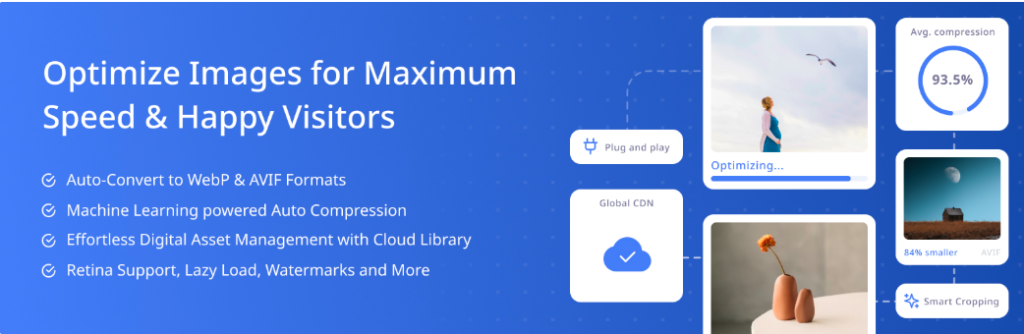
3.resmush.it
reSmush.it is a powerful free image optimizer that allows automatic image compression on upload. It also supports bulk optimization for older images. With its easy-to-use slider, you can control the compression level, ensuring the right balance between image quality and performance.

Smush
Smush is a popular and widely used WordPress image optimization plugin that helps resize, optimize, and compress images efficiently. It automatically converts images to WebP and AVIF formats, enhancing your website’s loading speed. Smush also features lazy loading, which defers the loading of off-screen images, further improving performance.
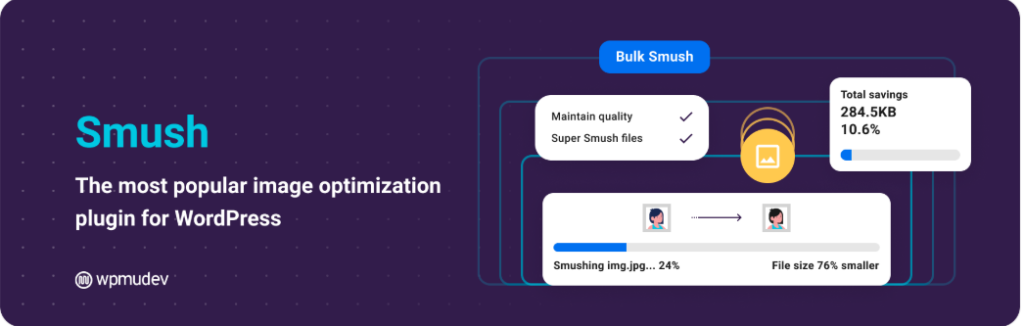
ShortPixel
ShortPixel is well-known for its effective image compression capabilities. It offers both lossy and lossless compression methods, ensuring high-quality images with significantly reduced file sizes. It also supports WebP and AVIF conversion, making it a great choice for SEO-focused websites.

Imagify
Imagify is another powerful image optimization tool that provides three levels of compression: normal, aggressive, and ultra. It automatically converts images to WebP format and integrates seamlessly with WordPress. Its bulk optimization feature ensures that all images on your website are optimized with minimal effort.
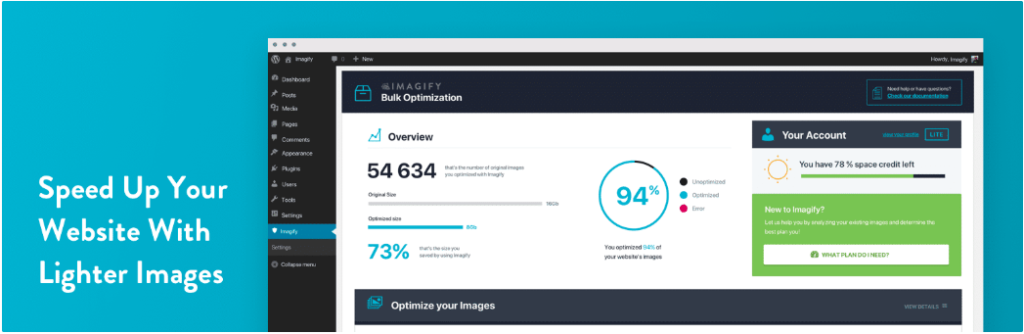
Conclusion
Using an image optimization plugin is a simple yet effective way to enhance your website’s speed, improve SEO, and provide a better user experience. Whether you prefer real-time optimization, bulk image compression, or cloud-based solutions, the plugins listed above offer excellent options to meet your needs.
At BuddyDevelopers, we specialize in WordPress development, including customized themes and advanced features to optimize your website’s performance. If you need professional assistance, click here to hire us.
Follow us on social media for more WordPress tips and tutorials, and stay tuned for more educational content!
Check out our latest video: Best WordPress Image Optimization Plugins to Speed Up Your Website