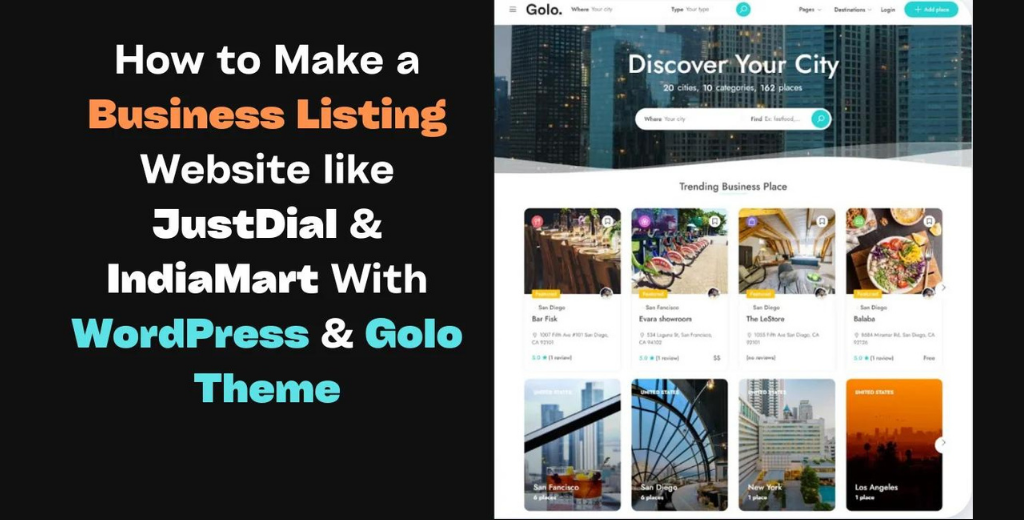Golo is a powerful Directory & Listing, Travel WordPress theme with a modern UI/UX design, and smart functions that will help you create an amazing local or global directory site.
In this post, we will see How to Make a Business Listing Website like JustDial & IndiaMart With WordPress & Golo Theme by BloggDude.
Introduction & Demo Website Tour