A contact form is an essential element of any website. Whether you’re running a blog, business site, or portfolio, a simple and effective way for users to get in touch is crucial. In 2025, there are countless plugins available—but which ones are truly the best?
We tested the top-rated options, and here are our top 3 free WordPress contact form plugins for 2025
WP Forms – Beginner-Friendly Drag & Drop Builder
Why it’s great:
WP Forms is one of the most popular and user-friendly contact form plugins. With its intuitive drag-and-drop builder, you can create beautiful forms in minutes—no coding needed.
Key Features:
- Pre-built form templates
- Mobile responsive
- Spam protection (Google reCAPTCHA)
- Email notifications
- Easy integration with marketing tools (in pro version)
Best For: Beginners and non-technical users who want a quick and effective form solution.

2. Contact Form 7 – Lightweight and Flexible
Why it’s great:
Contact Form 7 is one of the oldest and most downloaded contact form plugins. While it doesn’t have a visual drag-and-drop builder, it’s highly customizable and perfect for developers or experienced users.
Key Features:
- Simple shortcode-based form creation
- Supports multiple forms
- Ajax-powered form submissions
- reCAPTCHA and spam filtering
- Lightweight and minimal
Best For: Advanced users or developers looking for a free, reliable form plugin.

3. Forminator – Powerful with a Modern UI
Why it’s great:
Forminator stands out with its modern design and advanced features, even in the free version. It supports not only contact forms but also polls, quizzes, and calculations.
Key Features:
- Drag-and-drop form builder
- Built-in spam protection (reCAPTCHA, honeypot)
- Conditional logic
- Email routing
- Integrations (like Google Sheets and Slack)
Best For: Users who want more advanced form functionality for free.
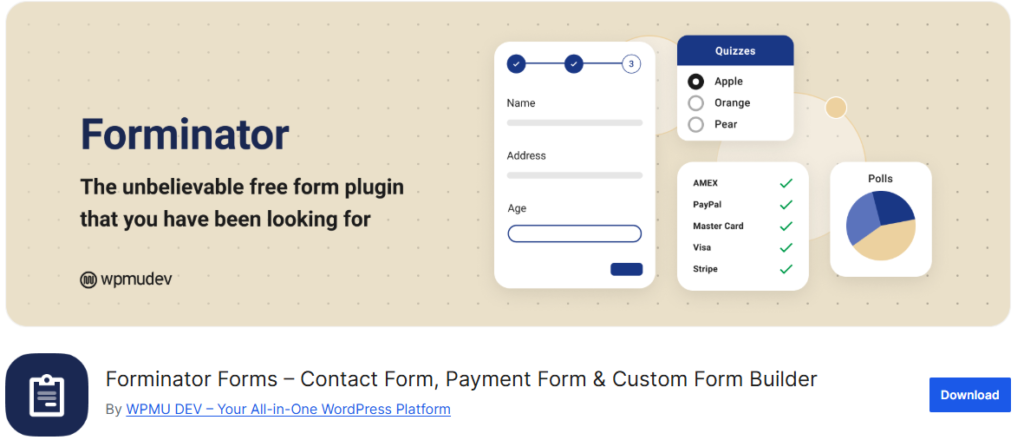
Final Thoughts
Choosing the right contact form plugin depends on your needs.
- Go with WPForms if you want simplicity and speed.
- Use Contact Form 7 if you prefer full control and customization.
- Try Forminator if you need advanced features without spending a dime.
All three plugins are fully tested and trusted by thousands of WordPress users. Try them out and see which one fits your site best!













