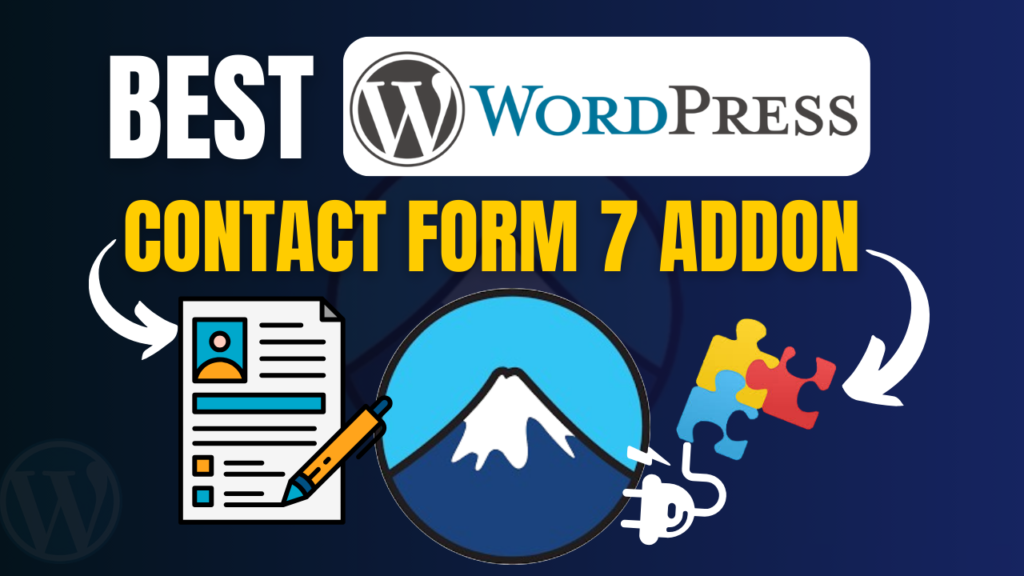Contact Form 7 is one of the most widely used form builder plugins for WordPress. However, its core functionality can be limited for users who need advanced features. Fortunately, there are several addons available that can enhance its capabilities, making form creation easier, more powerful, and more user-friendly.
In this article, we’ll explore the Top 5 Best Contact Form 7 Addon Plugins that will help you create more efficient and functional forms.
1. Ultimate Addons for Contact Form 7

The Ultimate Addons for Contact Form 7 plugin extends the default features of Contact Form 7 with additional styling, validation, and form submission enhancements. It helps improve form usability and provides options to enhance the design and functionality of your forms.
Key Features:
✅ Pre-built form templates for faster setup
✅ Advanced validation options
✅ AJAX-based form submission for better performance
✅ Multi-column layouts for better form design
✅ Google reCAPTCHA integration for spam protection
2. Redirection for Contact Form 7
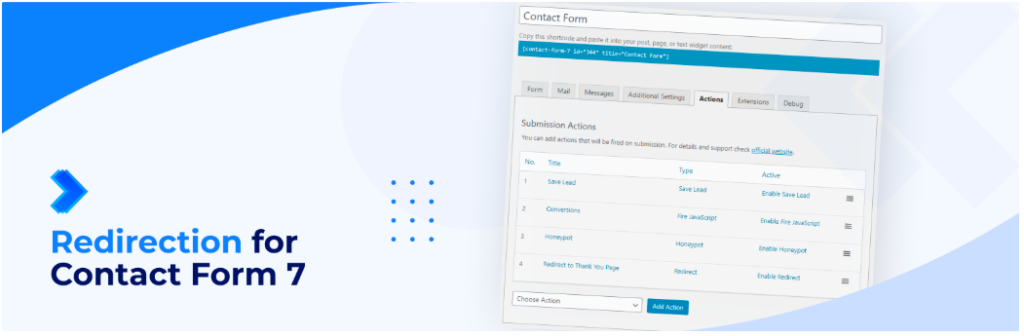
If you want to redirect users to a specific page after form submission, the Redirection for Contact Form 7 plugin is the perfect solution. You can use it to send users to a thank-you page, custom URL, or another section of your site after submitting a form.
Key Features:
✅ Redirect users after form submission
✅ Supports custom URLs and thank-you pages
✅ Adds tracking codes for analytics
✅ Easy setup with no coding required
3. Contact Form 7 Database Addon – CFDB7

By default, Contact Form 7 does not store form submissions in the database. The CFDB7 addon saves all form entries in your WordPress database, allowing you to manage and export form data easily.
Key Features:
✅ Stores form submissions in the WordPress database
✅ Allows exporting form data as CSV or Excel
✅ Simple user interface for managing submissions
✅ No additional configuration required
4. Multi-Step for Contact Form 7
Long forms can be intimidating for users. The Multi-Step for Contact Form 7 plugin helps break long forms into smaller steps, improving the user experience and increasing the chances of form completion.
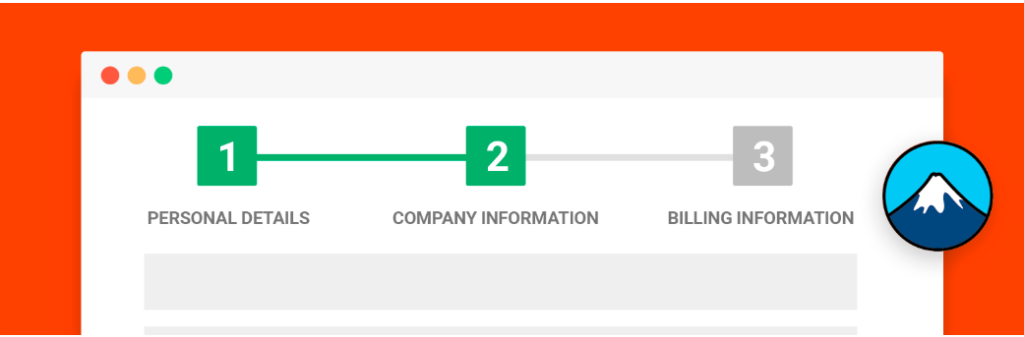
Key Features:
✅ Create multi-step forms easily
✅ Enhances user engagement and reduces form abandonment
✅ Customizable step indicators
✅ Seamless integration with Contact Form 7
5. Honeypot for Contact Form 7

Spam is a major issue with online forms. The Honeypot for Contact Form 7 plugin helps prevent spam submissions without requiring CAPTCHA, providing a seamless user experience.
Key Features:
 Adds a hidden honeypot field to block spam bots
Adds a hidden honeypot field to block spam bots No CAPTCHA required for users
No CAPTCHA required for users Lightweight and does not affect form performance
Lightweight and does not affect form performance Easy to implement without complex settings
Easy to implement without complex settings
Conclusion
Enhancing Contact Form 7 with these addons can help you build more advanced and user-friendly forms for your website. Whether you need multi-step forms, database storage, redirection options, or spam protection, these plugins provide the perfect solution to extend the functionality of Contact Form 7.
 Want a visual guide? Watch our YouTube video to see these addons in action!
Want a visual guide? Watch our YouTube video to see these addons in action! Watch now: Top 5 Best WordPress Contact Form 7 Addon Plugins
Watch now: Top 5 Best WordPress Contact Form 7 Addon Plugins