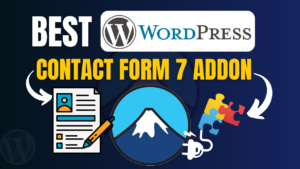Top 4 Free WordPress Themes for Hospital Websites (2025)
Creating a professional and trustworthy hospital website is crucial in today’s digital world. Whether you’re running a hospital, clinic, or healthcare center, a clean and user-friendly website can help you reach more patients and offer better services. Fortunately, WordPress offers several free themes that are perfect for medical and hospital-related